

Let’s have a look at “ panagement 2” free reverb vst plugins, download panagemnet 2 as you will need it for this tutorial, it’s an effect vst plugin you will use quite often for “reverb” once you learn how it works. Then when it comes to “ fruity reverb 2” simply leave this as it is, the settings are perfect. If you don’t like the tone you can feel free to change to any type of your preference. Then go to Soundgoodizer and set this to “ 75% input” move the big round knob in the middle till it shows “red highlighted” input to around 75 as shown below, make sure you select mode “c” at the bottom very important for this effect to work correctly with the right tone. This will give us this nice 8x vocal choir effect output.
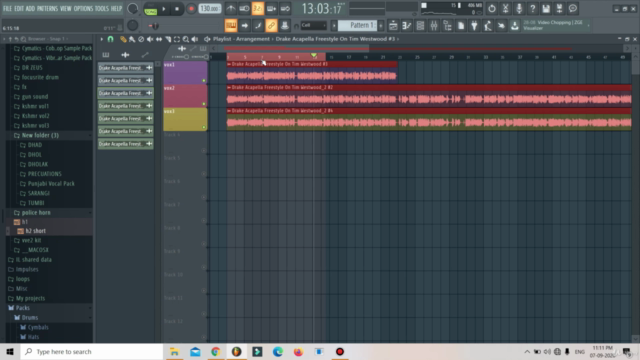
Set Avox Choir vibrato to “ 53“, pitch to “ 79” and Timing to “ 80“, also make sure you select “ 8 voices” at the top.
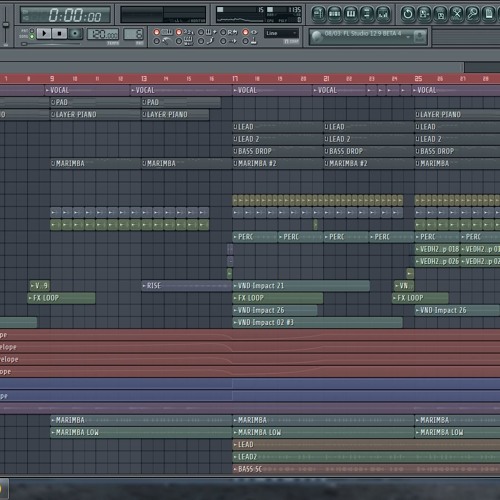
stack up your vocal effects in channel mixer in fl Press “F9” on your keyboard as a shortcut to open channel effects in FL Studio and stack them in the order shown below, you can select any “insert number” you wish from “1” to “100” just keep a note of the number where you added the effects. Then add “Avox Choir”, “Soundgoodizer”, “fruity reverb 2” and “Panagement 2” to the effects channel. Select any 1 vocal mixer effect channel where you will add all your effects for your church style choir effect.


 0 kommentar(er)
0 kommentar(er)
